We are introducing Responsive Ads, our latest advertising display format.
What is a Responsive Ad display?
Responsive ad display lets publishers use a single ad code for a desktop view and mobile view, automatically loading the best matching ad display units on their websites.
Responsive ad display supports iframe-based ad display units in CPC, CPM and CPA pricing models subject to availability of respective addons.
For example, when an advertiser uses a 468x60px banner, it is a horizontal type banner. However, there will be a problem when smartphone users see it. The banner size will decrease, or the right side of the banner will disappear from the smartphone display.
To address this issue, an advertiser must provide us with one of the following three banner categories:
Horizontal (desktop):
- 728x90px – recommended
- 428x60px
Vertical (both mobile and desktop):
- 300×600 – recommended
- 160×600
Neutral (also considered as ‘universal size banner’ and for both mobile and desktop):
- 300×250 – recommended
So when a laptop user sees the advertiser’s banner, the 728x90px or 300x250px banner size will be displayed. And if they use a smartphone, 300x250px or 300x600px will be displayed. This solution will bring more audience.
For publisher:
You only need to enable Responsive for each ad code you create.
For advertisers:
To get the most out of your audience, we recommend creating a banner or something with more than one type of ad, for example, a banner (with the same product or item):
- Banner Ad 1 – 300x250px
- Banner Ad 2 – 728x90px
- Banner Ad 3 – 300x600px
 logo
logo